Yet more reasons to avoid ClearCase….
Scenario – I checked out a bunch of files on Friday, worked them for a few days adding all sorts of yummy goodness. After code reviews I start checking things in.
One file has been updated by somebody else – no problemo – happens all the time on a large project with many programmers. But wait – who is this “Reed Shilts” guy – somebody with MY name has checked in a new version of the file I have been editing ?
Looking through the CC history, nope – no new version has been checked in by Reed…
Since nobody here trusts the “Merge” capability in ClearCase (it sometimes works…) – I un-check out the file, re-merge my changes, then check it in.

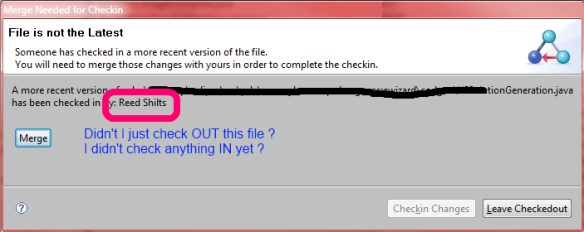
You must be logged in to post a comment.